KDP’s AI Disclosure Rules Explained for 2025: A Plain-English Guide
What changed and why this matters right now
KDP now asks a clear question during setup about AI-generated content. You select Yes if your book includes AI-generated text, images, or translations. You select No if your workflow only used AI in an assisting role such as editing or brainstorming. This matters because the wrong choice can slow your release or trigger review. The right choice keeps your publishing process smooth and reduces back-and-forth with support.
Quick summary of the current rule
If an AI tool produced words that appear in your book, images that appear in your interior or cover, or the translation that appears in your edition, disclose it. If you wrote the content and only used AI to refine language, check grammar, or spark ideas, you do not disclose.
What stays the same from earlier updates
The split between AI-generated and AI-assisted remains in place. Generated requires disclosure. Assisted does not. That principle guides every decision below.
AI-generated vs AI-assisted, the core difference
AI-generated, the formal working definition
AI-generated means the AI created the actual content your readers see. This includes whole paragraphs drafted by a text model, illustrations rendered by an image model, or translations produced by a machine translation tool. Even if you edit later, the origin of the published content remains AI-generated.
AI-assisted, the formal working definition
AI-assisted means you remain the creator while AI helps you improve or plan. That includes grammar checks, clarity rewrites under your control, consistency passes, idea prompts, and outline support. Assisted work does not require disclosure.
Simple test to classify your project
Could you ask this: who produced the first version of the words or pixels that made it into the book? If an AI produced that first version, disclose. If you created it and AI only helped improve it, no disclosure.
Where you disclose inside the KDP setup flow
Step-by-step walkthrough of the disclosure screen
During title setup, you will see a prompt similar to this under content settings:
Read the question carefully.
Select Yes if any part of the final published content is AI-generated.
Select No if your use of AI was limited to assistance such as editing, outlining, or proofreading.
Save and continue. If you selected Yes, a short follow-up may ask whether the AI-generated portion is text, images, or translations.
What the Yes option triggers
KDP records your disclosure and may review your file more closely to ensure quality and policy compliance. You continue through the standard checks on rights, formatting, and content guidelines.
What the No option means
You confirm your book does not contain AI-generated text, images, or translations. You still must meet all content and quality policies.
What counts as AI-generated text
Examples that require disclosure
• Chapters, scenes, or sections drafted by a text model then lightly edited.
• Activity books, prompts, or summaries created by a text model and published as-is or with minor changes.
• Descriptions, recipes, or lists produced by a model that appear in your final book.
• Study guides built from model summaries of public domain works.
Examples that do not require disclosure
• You wrote the draft, then ran grammar and clarity checks.
• You asked for alternative phrasings but kept full control over wording.
• You used AI to brainstorm plot beats or chapter topics, then wrote the chapters yourself.
Images and covers, special cases
AI-generated covers and interiors
If a model rendered your cover art or interior illustrations, disclose AI-generated images. This applies to picture books, graphic novels, coloring pages, maps, diagrams, and decorative elements that a model created.
Stock, photo bashes, and heavy editing
Using licensed stock photos and editing them with traditional tools does not count as AI-generated. If you rely on an AI image model to render or inpaint the main subject or background that readers see, treat that as AI-generated and disclose.
Children’s picture books and coloring books
Many creators now rely on AI-rendered art for these categories. If your base images come from a model, disclose. If a human illustrator created the art and you only used AI to upscale, denoise, or clean edges, that is assisted and does not require disclosure.
Translations and localization
Photo by Markus Winkler: https://www.pexels.com/photo/chatgpt-18512878/
Machine translation vs human translation
If a machine translation tool produced the target language text that appears in your book, disclose AI-generated translation. If a human translator created the translation from scratch, no disclosure.
Hybrid workflows
If a translator uses a machine tool for a first pass then fully rewrites the text, treat the baseline as AI-generated translation and disclose. If the translator only uses AI for terminology checks or glossaries while writing the translation themselves, treat that as assisted and do not disclose.
Edge cases authors ask about
Outlining and brainstorming with AI
Using AI to brainstorm tropes, comps, beats, or titles is assisted. You do not disclose. Keep your notes on how you used the tool in case support asks about your workflow.
Line editing, grammar, and style suggestions
Running checks for grammar and style is assisted. The author remains the creator of the published text. No disclosure required.
Data tables, code, equations, and formulas
If an AI produced tables or code blocks that appear as-is in the book, disclose AI-generated text. If you used AI to clean data then you built the tables yourself, that is assisted.
Public domain texts and summaries
Publishing public domain works involves separate rules on value-add and formatting. If AI generated your summaries, study questions, or commentary that appear in the book, disclose those generated sections.
Quality, copyright, and liability
You remain responsible for rights and accuracy
Disclosure does not shift responsibility. You are responsible for everything in your book, including images, fonts, quotes, lyrics, and data. Verify licenses. Verify facts. Keep a record of sources and approvals.
Model outputs, references, and plagiarism risk
AI outputs can echo known phrases or produce invented facts. Run plagiarism checks, verify claims, and replace vague assertions with checked references. Treat this like any professional editorial process.
How disclosure affects visibility and eligibility
Does disclosure change ranking or ads
Disclosure records provenance. Ranking, ads, and eligibility still depend on quality, relevance, reader engagement, and policy compliance. Focus on a clean Look Inside, accurate categories, precise keywords, and strong metadata.
Series consistency across titles
Disclosure is per title. Book 1 might have AI-generated cover art while Book 2 uses a human illustrator. Answer accurately for each book. Keep notes in your series bible so you can explain differences if asked.
Best-practice workflows that stay compliant
Photo by cottonbro studio: https://www.pexels.com/photo/bionic-hand-and-human-hand-finger-pointing-6153354/
Clean pipeline for text-first authors
Draft chapters yourself.
Use AI for idea generation, outline checks, and grammar.
If you paste any AI-drafted passages into the manuscript, label them and disclose.
Fact check, sensitivity read where needed, and run a final style pass.
Keep a short workflow log with tool names and dates.
Clean pipeline for image-heavy books
Decide on the image source before you start. Human illustrator, stock, or AI renders.
If a model renders the core images, plan to disclose AI-generated images.
If you commission an artist and only use AI for minor cleanup, treat it as assisted.
Keep layered files, prompt notes, licenses, and approvals.
For covers, track the source of each element, including background textures and typefaces.
Clean pipeline for translations
Machine translation in the final edition requires disclosure.
Human translation from scratch does not.
Hybrid approaches should be disclosed if the base came from a machine pass.
Use a second human reviewer to confirm idioms, tone, and cultural references.
How to fix a mistake in your disclosure
Updating a live book
Open your title in KDP, edit the details page, update the disclosure answer, and republish. Keep a note explaining why you changed the answer and when you made the change.
What to do if Amazon asks for clarification
Reply with a concise summary of your workflow. Include which parts, if any, were AI-generated, and which were assisted. Share tool names, dates, and scope. Keep it short and factual.
Frequently asked mistakes to avoid
Confusing assisted editing with generation
If you wrote the words and used AI for grammar or clarity, that is helpful. Suppose AI wrote the words you published, which were generated. Match the label to the origin.
Forgetting the cover counts as an image.
Covers count. If a model was used to render the cover art, disclose AI-generated images, even if the interior is fully human.
Assuming a small percentage means no disclosure
If any published portion is AI-generated text, images, or translations, mark Yes. Could you explain the scope of the support follow-up?
Check out these Tools
Action checklist before you hit Publish
One-page compliance checklist
• Identify the source of every central element: text, images, translation.
• Label each as human-created, AI-assisted, or AI-generated.
• If any part is AI-generated, select Yes on the disclosure screen.
• Confirm rights for images, fonts, quotes, data, and code.
• Run a final quality pass for typos, layout, and image clarity.
• Keep a short workflow log with dates and tools.
• Publish with confidence.
Conclusion
The rule is straightforward when you split your process into two buckets. Generated content appears in the book because it was produced by an AI. You disclose. Assisted content exists because you made it, with AI helping you refine or plan. You do not disclose. You can track your workflow, label each element honestly, and keep your files organized. That simple system keeps your publishing pipeline clean and ready for growth.
FAQs
1) Do I need to disclose if I used AI for grammar and spelling checks
No. I think that use is helpful. You remain the author of the published text.
2) My cover art came from an AI model, but I did the layout. Do I disclose
Yes. The art itself is AI-generated, so please disclose it as Such.
3) I translated my book with a machine tool, then a human editor revised it. What do I pick
Select Yes. The base translation came from a machine tool.
4) I outlined my novel with AI, then wrote every chapter myself. Do I disclose
No. Just to let you know, outlining and brainstorming are helpful uses.
5) Will disclosure hurt my rankings or ad performance
Disclosure records how the content was produced. Focus on quality, relevance, and policy compliance to improve performance.




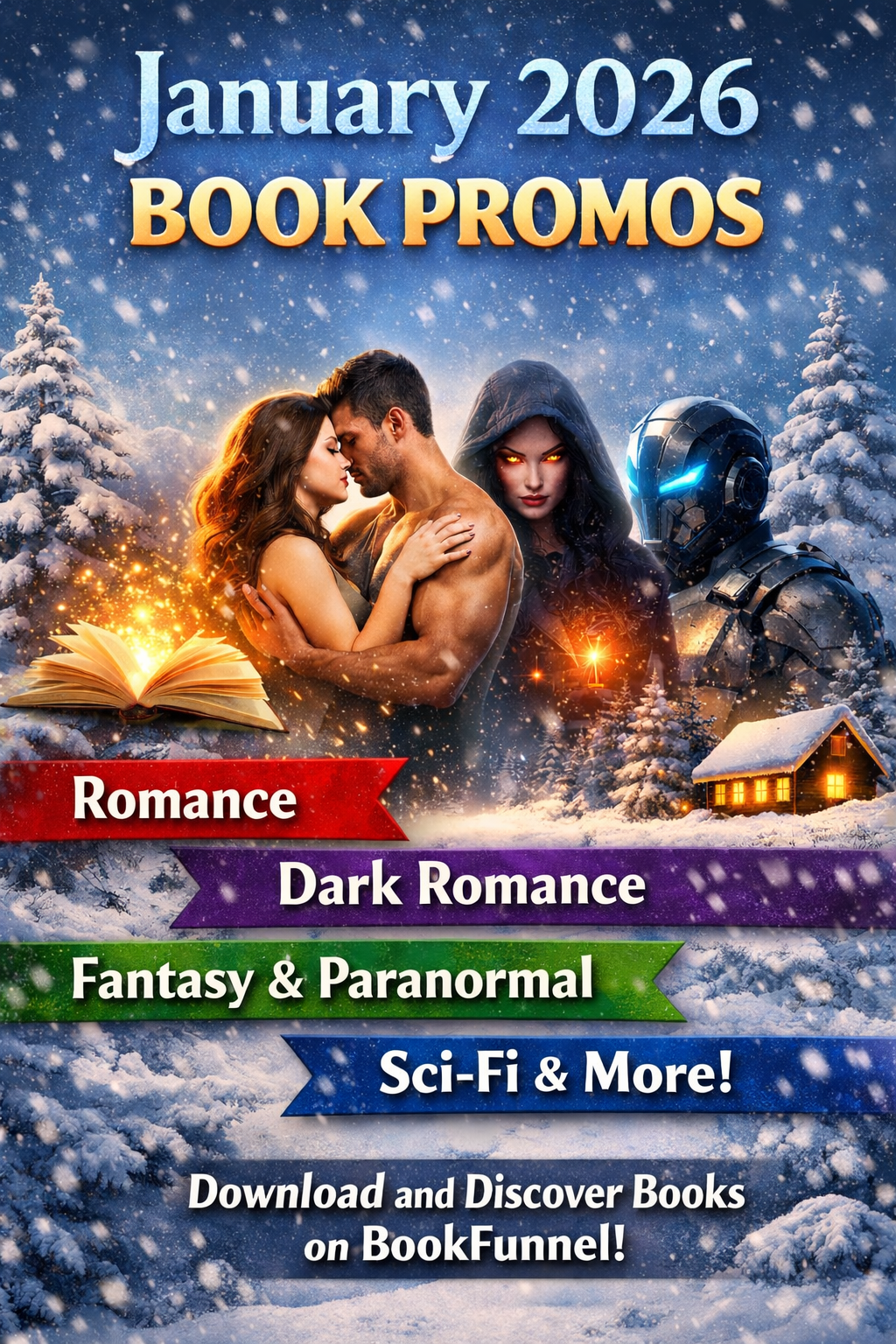








Picking the best fiction genre to write in during 2026 comes down to one thing, matching what readers crave with what you love writing. This guide breaks down the strongest genres right now, the subgenres gaining traction, and how to choose a lane that keeps you motivated and sells.