Publisher Rocket vs Free KDP Tools: Which Works Better for Indie Authors?
If you self-publish on Amazon KDP, you hear the same thing over and over. Could you get your keywords and categories right, or your book sinks? Many authors look at Publisher Rocket. Others rely on free KDP tools, spreadsheets, and manual research.
Here is a clear look at Publisher Rocket, the free tools on BrandonRohrbaugh.com, and how each option fits different stages in your author journey.
Affiliate Disclosure: Some links in this post are affiliate links. If you buy through a link, I earn a small commission at no extra cost to you. I only recommend tools I use or trust for my own author business.
Who This Guide Is For
This guide helps:
- First time KDP authors who feel unsure about keywords and categories
- Indie authors with two to five books who wonder if Publisher Rocket fits their stage
- Writers who want a simple way to mix paid tools with free browser based tools
Publisher Rocket in plain language
Publisher Rocket is a desktop KDP keyword tool for Windows and Mac. It pulls data from Amazon and turns it into:
↳ Keyword lists for Amazon book searches
↳ Amazon book category ideas
↳ Competition data on top books
↳ Keyword and ASIN lists for Amazon ads
You pay once, install it, and use it for research sessions when you plan a new series, update metadata, or set up Sponsored Product campaigns.
Free KDP tools on BrandonRohrbaugh.com
On Brandon’s site, you get offered a complete toolbox for indie authors who want structure without a big software bill. These tools do not pull live data, but they turn KDP work into repeatable systems.
Key tools include:
↳ KDP 7 Keyword Builder helps you fill all seven KDP keyword boxes with focused reader language.
↳ Category Generator enables you to build a smart list of KDP categories and BISAC codes from genre, age range, and themes.
↳ KDP Description Generator enables you to write strong Amazon book descriptions with clean, KDP-safe HTML.
↳ KDP Royalty Calculator enables you to test ebook and print prices and see estimated royalties.
↳ Book Idea Generator and Book Launch Checklist Generator help you shape projects and plan launches step by step.
You stay inside KDP rules, build solid habits, and treat metadata as part of a larger strategy.
Keywords: Publisher Rocket vs KDP 7 Keyword Builder
Most authors use a KDP keyword tool to find stronger phrases for the seven boxes.
Publisher Rocket focuses on numbers. You enter a seed keyword and get:
↳ Related phrases
↳ Rough search volume
↳ Rough competition level
You see which phrases draw readers and which ones feel crowded.
The KDP 7 Keyword Builder focuses on structure and language. You move through prompts for:
↳ Genre and subgenre
↳ Audience and age band
↳ Setting, tone, tropes
↳ Character types and central conflict
From there, you build natural phrases that sound like real search terms, not keyword soup. You still go to Amazon, type those phrases into the search bar, and inspect the top results. You train your eye and learn how the store behaves.
For raw data and speed, Publisher Rocket leads the pack. For guided thinking, stronger habits, and a deeper feel for Amazon search, the free keyword builder is a strong fit, especially early on.
Categories: Publisher Rocket vs Category Generator
Good KDP categories put your book in front of the right readers. Weak categories bury it.
Publisher Rocket includes a category feature. You can:
↳ Browse large lists of Amazon categories and subcategories
↳ See where similar books sit
↳ Get a rough sense of the difficulty for each shelf
The Category Generator leans into a more hands-on approach.
You:
↳ Enter genre, audience, themes, and setting
↳ Get suggested Amazon-style categories and BISAC codes
↳ Visit Amazon, open those shelves, and compare them to your comp titles
You see real category pages, study covers, and blurbs, and decide whether your book belongs there. The process slows you down on purpose, which helps with judgment.
Publisher Rocket shines when you want fast scans across many shelves. The free generator shines when you want a shortlist and a transparent process you can repeat for each new book. For a first or second release, manual checks plus your generator often give more than enough signal.
Amazon ads keyword research
Here, Publisher Rocket has a clear edge.
For Amazon ads, Publisher Rocket pulls long lists of:
↳ Keywords
↳ Author names
↳ Book titles
↳ ASINs
You drop those into Sponsored Product and Sponsored Brand campaigns. Setup time drops for large keyword sets.
Free tools on Brandon’s site focus on organic KDP SEO. They help you align covers, blurbs, categories, and keywords with reader expectations. That supports ads, because better targeting starts on the page. For large ad keyword lists, though, Publisher Rocket fills a gap that the free tools do not cover yet.
Free Guide: 5 Ways to Instantly Improve Your Writing
If you enjoyed this breakdown of Publisher Rocket and free KDP tools, you will love this short, practical writing guide.
Inside the free PDF, you will learn:
- Simple changes that make your prose clearer and stronger
- Quick edits that tighten scenes without killing your voice
- Easy habits you can use before and after every writing session
Download “5 Ways to Instantly Improve Your Writing” on BookFunnel
Cost, learning curve, and risk
Publisher Rocket asks for a single up-front payment in the low hundreds. In return, you get a licence, updates, and a desktop app. You invest money, plus time to learn the interface, and you run regular research sessions.
Brandonrohrbaugh.com offers free tools that run in the browser with no license fee. You invest time instead of cash. You answer prompts, work through checklists, and run your own checks on Amazon. You learn the logic behind KDP keywords, categories, pricing, and launch planning while you work.
Photo by Suzy Hazelwood: https://www.pexels.com/photo/black-and-red-typewriter-on-white-table-3695297/
Which path fits your stage
Think in stages rather than looking for a single universal winner.
Stage one: first books, tight budget
You write your first one or two books. You want strong KDP SEO and systems, but funds feel limited.
Use your free tools:
↳ Book Idea Generator for market-aware concepts
↳ KDP 7 Keyword Builder for the seven boxes
↳ Category Generator plus manual browsing for KDP categories
↳ KDP Description Generator for blurbs
↳ KDP Royalty Calculator for pricing
↳ Book Launch Checklist Generator for planning
You build skills, not only metadata. By the time you reach book three, you understand Amazon far better than someone who only watched score columns.
Stage two: growing backlist and early ads
Now you have several books or a complete series. Sales start to trickle in. You want more complex data for niches, keywords, and shelves, and you want to run Amazon ads with larger keyword lists.
At this point, Publisher Rocket becomes a strong add-on.
Keep using your free tools for structure and rule checks, and add Rocket for:
↳ Search volume and competition scores for seed keywords
↳ Faster scans across category options
↳ Long keyword and ASIN lists for ads
Stage three: business mindset and real ad spend
With a larger catalog and clear ad budgets, incremental gains matter. A dedicated KDP keyword research tool saves hours every month and supports more aggressive testing.
Publisher Rocket plays a central role here. Your free tools still help you and any helpers follow consistent systems for ideas, metadata, and launches.
How to blend Publisher Rocket with your free tools
You do not need to pick a side. A simple combined workflow looks like this.
Step 1: Concept and positioning
Start with Book Idea Generator and plotting worksheets. Clarify the audience, genre, tone, and series angle before you consider search volume.Step 2: Manual market scan
Browse Amazon for top sellers in your niche: study titles, covers, subtitles, and descriptions. Note standard hooks and shelves. Run those findings through Category Generator and build a first shortlist.Step 3: Data pass with Publisher Rocket
Open Publisher Rocket and run focused sessions. Check search volume and competition for shortlisted phrases. Inspect category strength and sales estimates. Save promising keywords and ad targets.Step 4: Metadata build with free tools
Return to KDP 7 Keyword Builder, KDP Description Generator, and KDP Royalty Calculator. Use Rocket data as input, not as a script—shape seven strong keyword boxes, a clear description, and prices that support your goals.Step 5: Review and refine
Watch impressions, clicks, and sales over time. Adjust keywords and categories only when patterns stay consistent, not after every small swing.
So which works better
Publisher Rocket leads in speed and data. It turns Amazon behavior into numbers for KDP keywords, KDP categories, and Amazon ads keyword research.
Free tools on BrandonRohrbaugh.com lead on accessibility and learning. They cost nothing up front, work on any device with a browser, and walk you through smart decisions at each step. They line up well with authors who want strong KDP SEO and repeatable systems.
Start with free tools to build skill and confidence. Add Publisher Rocket once your catalog and ad strategy reach a level where data-driven tweaks cover the licence cost. Together, they form a balanced toolkit for indie authors who treat publishing like a long-term business, not a one-book experiment.
Frequently Asked Questions
Do I need Publisher Rocket for my first book?
If you're working on a first release and money's tight, start with free KDP tools and manual research. That mix already gives you strong keywords, sensible categories, and a launch plan. Publisher Rocket starts to shine once you have a small backlist and some data to review.
Are free tools enough if I am on a tight budget?
Free tools are enough for the early stages. They guide your thinking, keep you inside KDP rules, and help you learn how Amazon behaves. Later, a paid tool such as Publisher Rocket adds speed and data, but you do not need that on day one.
When is the right time to invest in a paid KDP keyword tool?
A paid KDP keyword tool makes sense once you have more than one book, a clear plan to keep publishing, and interest in Amazon Ads. At that point, you save time with bulk keyword research and category scans. Before that, focus on strong books, covers, and blurbs.
Will Publisher Rocket guarantee more sales?
No tool guarantees sales. Publisher Rocket provides data on search volume, competition, and categories, which supports better decision-making. Real growth still comes from strong stories, covers, descriptions, and consistent publishing.
How often should I update my keywords and categories?
Review your keywords and categories every few months or after big changes such as a new cover, new blurb, or new book in a series. Avoid constant tweaks, because you need time for patterns to show in your reports. Treat each round of changes as a small experiment and write down what you changed.
Next Steps
Next steps do not have to feel heavy. Move through them in order and keep things simple.
Decide which stage fits you right now as an author: first book, small backlist, or business-focused with regular sales and ads.
For a first or second book, open your free KDP 7 Keyword Builder and Category Generator and create a first draft set of keywords and categories based on your genre, audience, and themes.
If you already have a few books out and want data behind your choices, pick up Publisher Rocket and run a short, focused session on your main keywords and target categories.
Use what you learn to update your KDP dashboard. Tighten your seven keyword boxes, double-check your categories, and polish your description so everything points at the same reader.
Watch results for a few weeks. Note changes in impressions, clicks, and sales. Keep a simple log of what you changed and when.
Turn the parts that worked into a repeatable checklist for future launches, so every new book starts from a stronger position than the last.









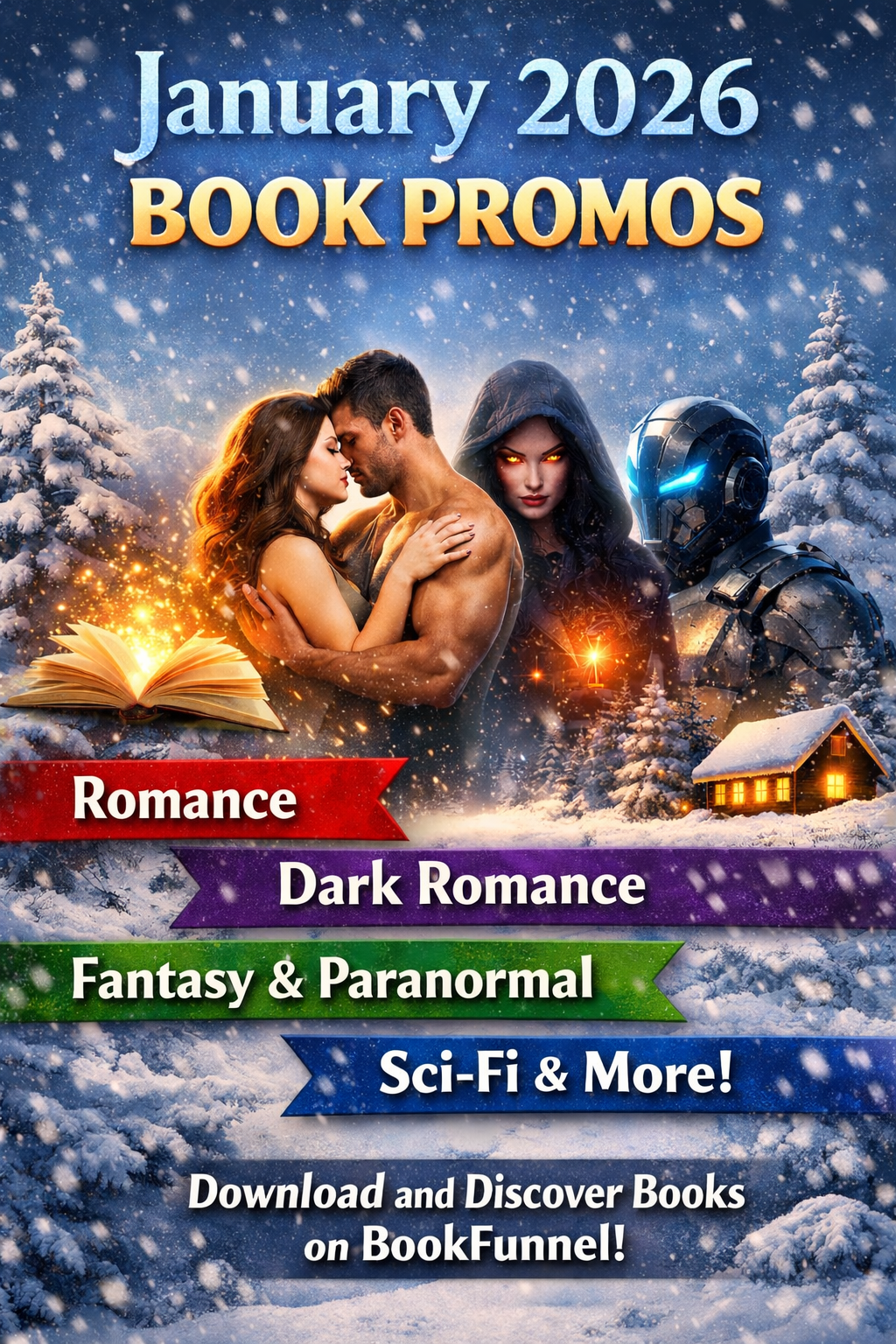







MX Master 3S speeds up editing with horizontal scroll for timelines and custom buttons for copy, paste, and back.